For a successful first-time setup, follow these steps (in order)
1. DUO Portal – DUO Enroll
- Use your Email Address and Default Password
- Lookup your GCID with the link below.
- If you do not know the format of the Default Password – Default Password
- Add two authentication methods – DUO app and a second phone number are recommended.
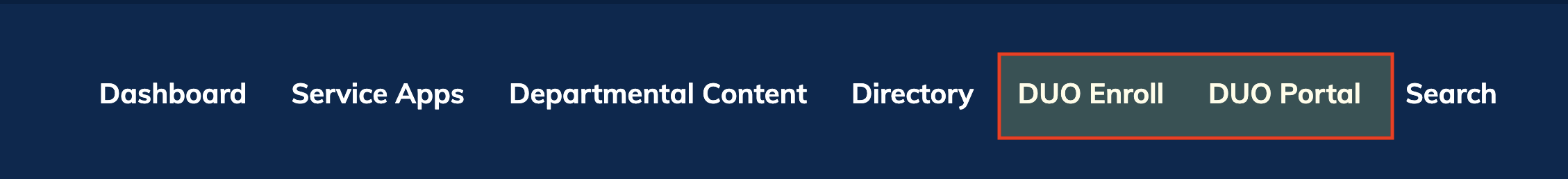
2. Access Campus Email – SSPR
- When you login to your Microsoft Email for the first time you will be required to enroll in Microsoft Self-Service Password. We recommend that you add at least two methods for password recovery.
3. Enjoy access to GCSU REsources
- You are ready to use your account to access your GCSU resources! We suggest starting at My.gcsu.edu
After your first-time setup, you will use Microsoft Self-Service Password (SSPR) for your other password needs.
For further information or assistance, contact the IT Service Desk at (478)445-7378 or AskIT@gcsu.edu.